“Project QR Code” — QR Code Summary Posters
For most of my students, summarizing is a challenge, especially when it comes to identifying key details and boiling our summaries down to the most important information. More often than not, the text summaries students write are actually text retells, and they lose focus of what’s important.
So how do students “boil it down,” and more importantly, how can we make it FUN?
Becoming “Summarizing Superstars” doesn’t happen overnight, so it’s always a challenge to come up with motivating tasks to practice summarizing – tasks that can potentially keep students motivated over the course of a few weeks! High-interest texts are a start, but I try to make the actual tasks fun and engaging, as well. How? Integrate technology!
Learn more about “Project QR Code” and how to use technology with QR codes!
QR Code Summaries
To practice our summarizing skills, I gave my students a challenge — we would be creating QR Code chapter summaries for a non-fiction text about mysterious Sumatran tigers, BUT each summary would have to fit on a sticky note and would have to include the five most important key words from the chapter. We would then turn our sticky notes into QR codes and create a summary collage. The students seemed hesitant, but excited with the idea of creating their own QR code summary posters!
“Sum It Up!” Comprehension Strategy
To help students identify what’s most important in the text, I use the “Sum It Up!” strategy. As always, I model the strategy, guide (guide, guide, guide some more), and THEN see if they can do it on their own. It’s the typical “I Do/We Do/You Do” model with a gradual release of responsibility. My struggling readers need a lot of hand-holding at first, especially when they realize they’re choosing the incorrect words nine times out of ten. It’s a slow process, but their beautiful summaries and sense of accomplishment in the end makes it all worth it!
Step 1 – Identify Key Words
With the “Sum It Up!” strategy, students have to first identify key words. This is the hardest part, and we often start in our notebooks so we can brainstorm a list of words without the pressure of choosing just the most important ones (3-5 max).
To get started, the students first jot down any important words that pop into their head from the chapter. We then revisit the text and hunt for potential key words. Highlighting and marking up the text are great strategies for noting important words, just as long as the students aren’t “highlighter happy.” In the beginning, I usually do this part with them, or just have them use pencils to mark up the text so their work can be erased.
Step 2 – Narrow Down the Key Word List
I provide students with guiding questions to help them with identifying key words. Once they have a list of potential key words, I help them narrow down the list until they have only the most important ones. I have them record the final words on a three-column graphic organizer. This graphic organizer can be student-created, or similar to the one below that you can print and use for any non-fiction text.
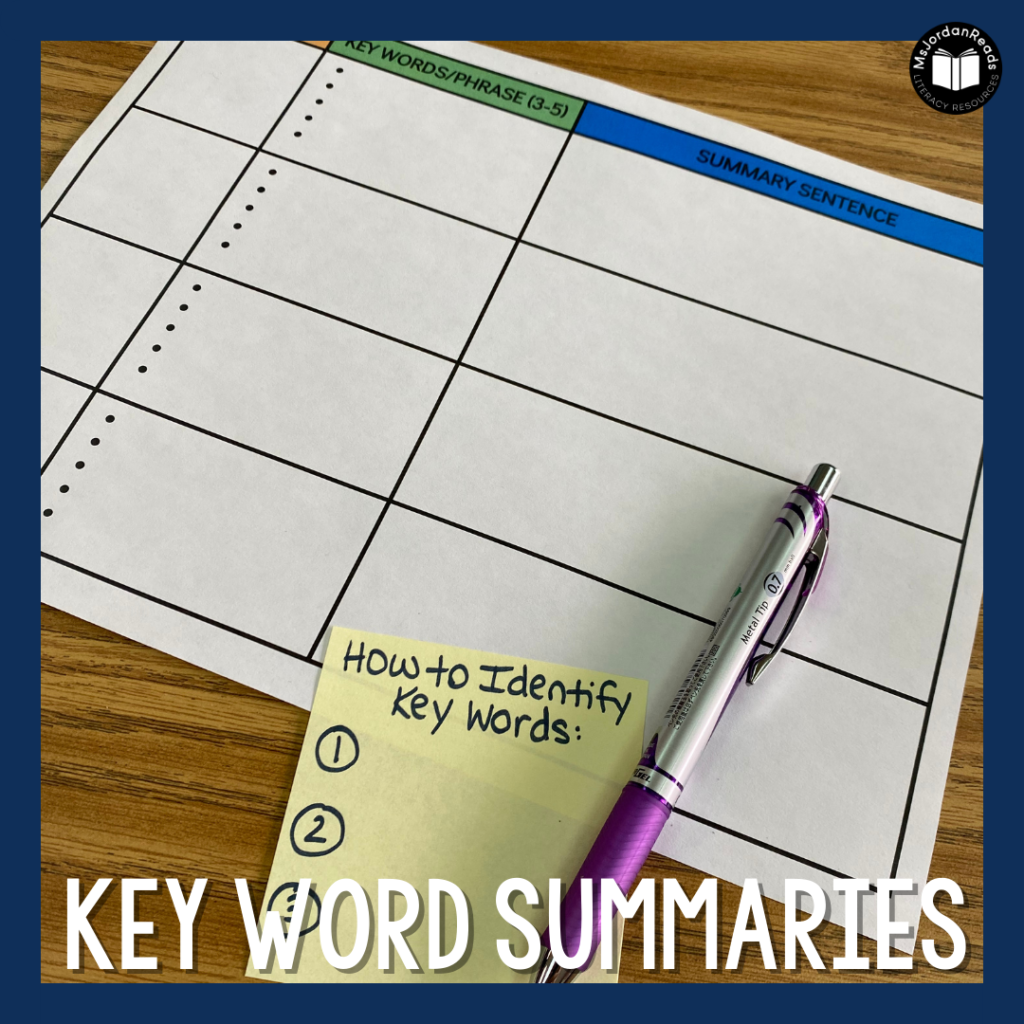 (Want a ready-to-go graphic organizer? Click here or complete the form at the bottom of this post to download a copy!)
(Want a ready-to-go graphic organizer? Click here or complete the form at the bottom of this post to download a copy!)
Step 3 – Write a Key Word Summary
The next step is to connect the words to create a key word summary sentence. This works well when you’re dealing with chapters or smaller chunks of a text. If working with a larger text or an entire book, you may need to expand your criteria to allow for more than one sentence.
The goal is for the key word summary is to fit on a sticky note. The size of the sticky note forces students to “boil down” their summaries to the most important information. Be patient… it usually takes many tries and a HUGE pile of sticky notes, at first!
After, the summaries are successfully recorded on sticky notes, I have my students underline the key words inside their summaries. This serves as a self-check strategy to make sure they included all their key words. The students can stick the sticky note to their graphic organizer or they can copy their final key word summary sentence down into the summary column.
Eventually, students will be able to do many of these steps independently, but until then, it may take lots of step-by-step instruction, drafts, re-writes, and re-teaching. The big thing is for students not to get frustrated!
Learn more about identifying key words and key word summaries in the post: Using Key Word Summaries to Identify Important Information in a Text.
Creating QR Codes
The culminating QR code project was the “light at the end of the tunnel” for many of my students, so I made sure to leave plenty of time for students to create their QR codes and complete their poster collages.
My favorite QR creator to use with students is QR Code Generator (http://goqr.me/). There are a TON of QR code creator websites out there. Just find the one that works for you!
Using a computer or personal device students go to the URL and follow the QR code directions. I have students create the QR codes on the iPad, but you can create them on a computer, as well.
Here’s a screenshot of the directions on my classroom website:
Creating Summary Posters
If working on iPads, students love the PicCollage app. It’s extremely student-friendly, and it’s a fun way for students to show off their understanding! Students can upload their QR codes, and insert design features such as backgrounds, photos from the web, text captions, titles, and so much more. Each collage can be customized very easily by the students. Once they are happy with their collages, they can save, share, or email the files. The easiest way to share a collage is to save it to the iPad’s camera roll and then upload it to Google Classroom, Seesaw, or an online drive like Google Drive or Dropbox.
If working on a laptop or desktop computer, Canva is an easy to use alternative. There is a free educator account you can create where students use your class code to access all of your assignments, templates, and tools! Similar to PicCollage, students can customize their posters with colors, backgrounds, and different design elements.
Final QR Code Summary Posters
These QR summary posters are perfect for bulletin boards or to make a class book! Below are two more examples of posters my students made. Feel free to scan the QR codes to see their summaries. The chapter summaries are not perfect, but we’re definitely on our way to becoming “Summarizing Superstars.”

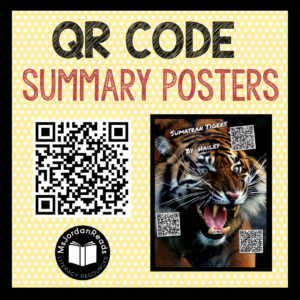

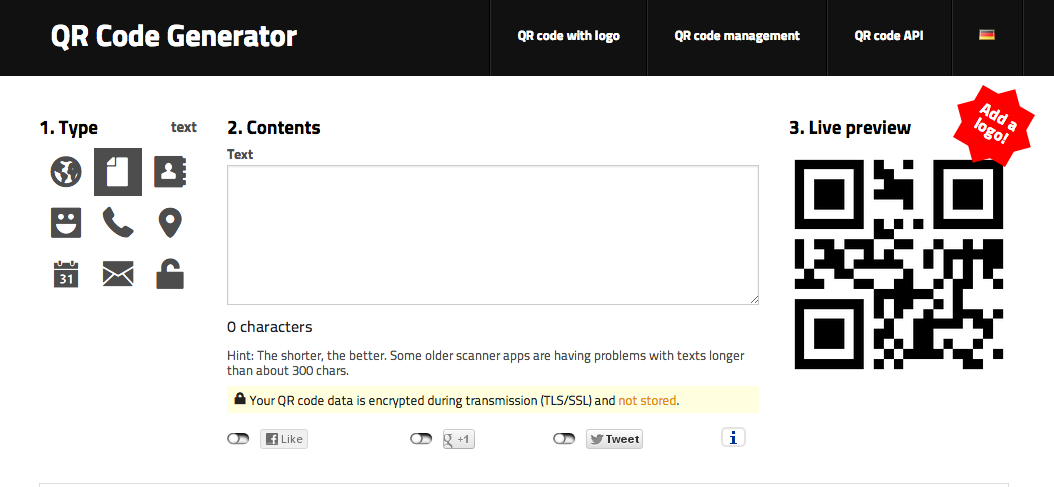
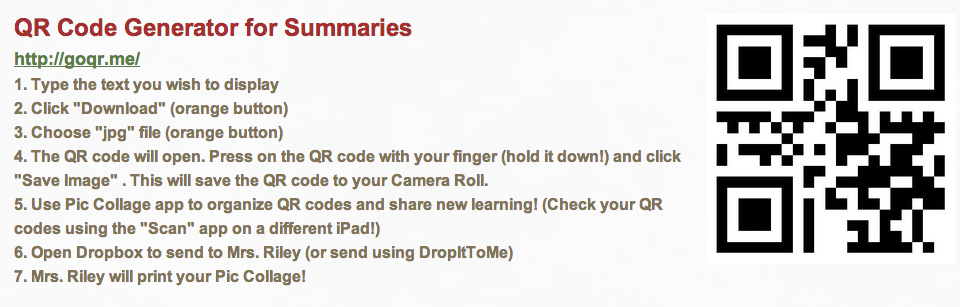

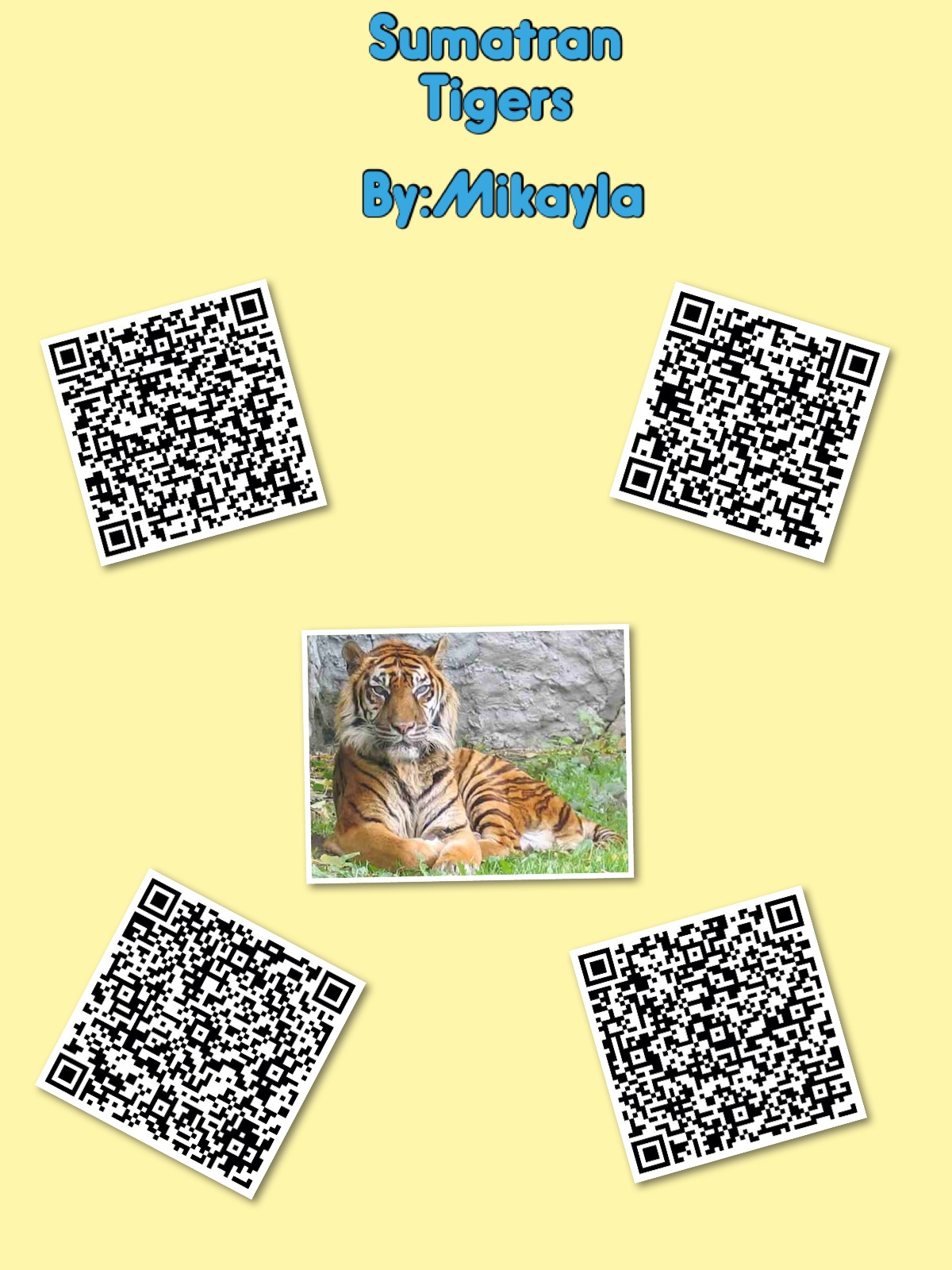
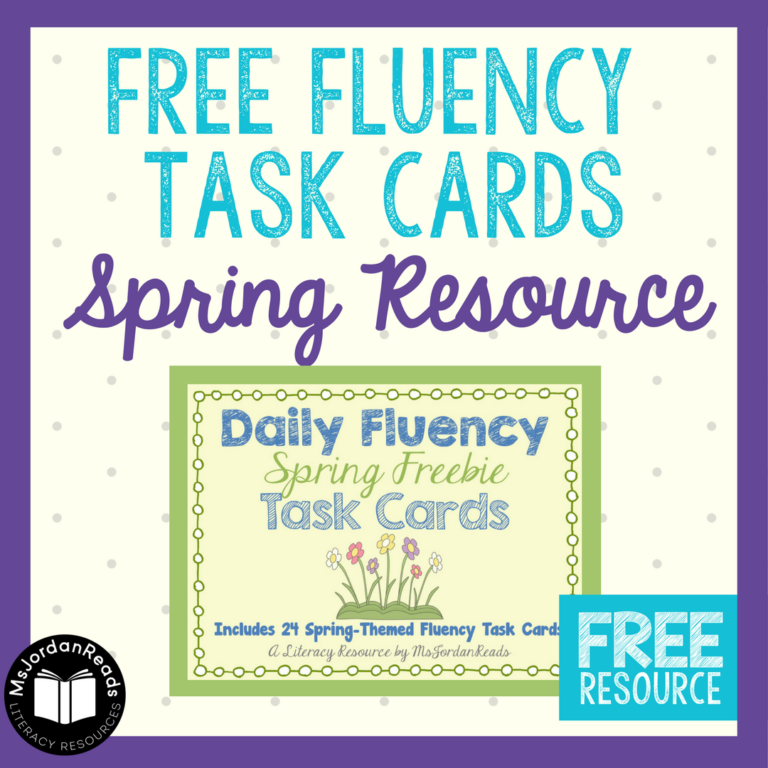
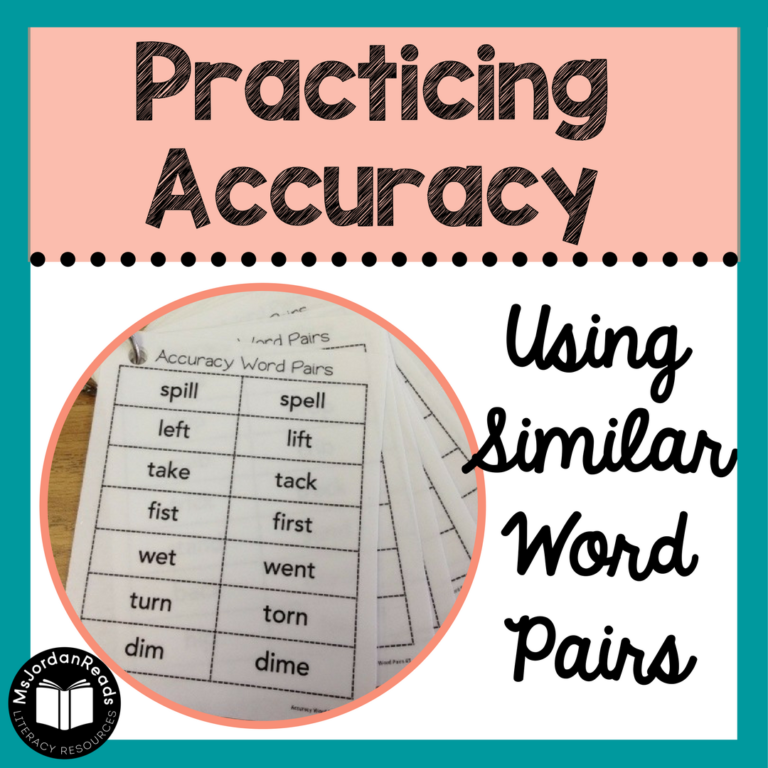
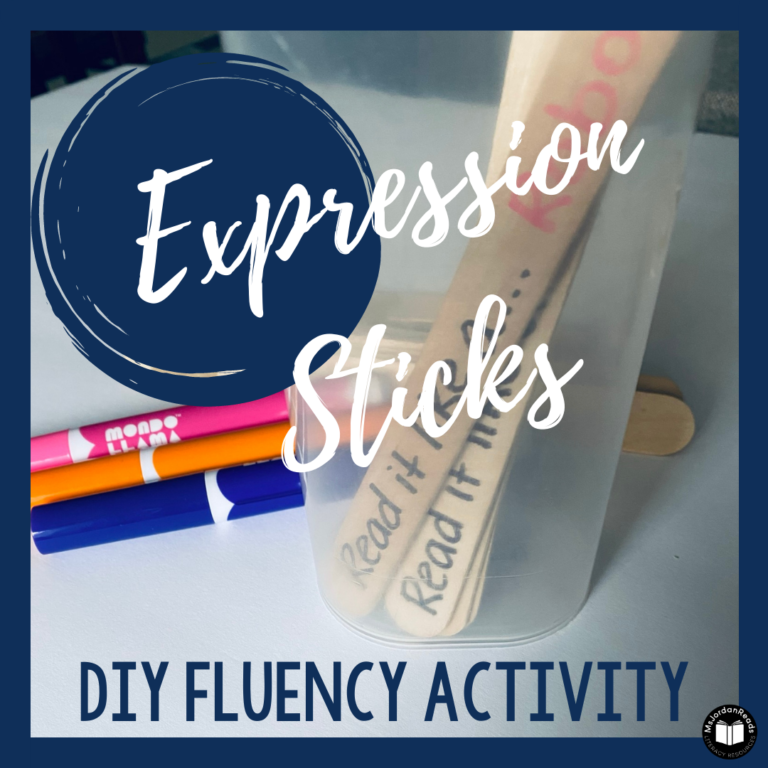
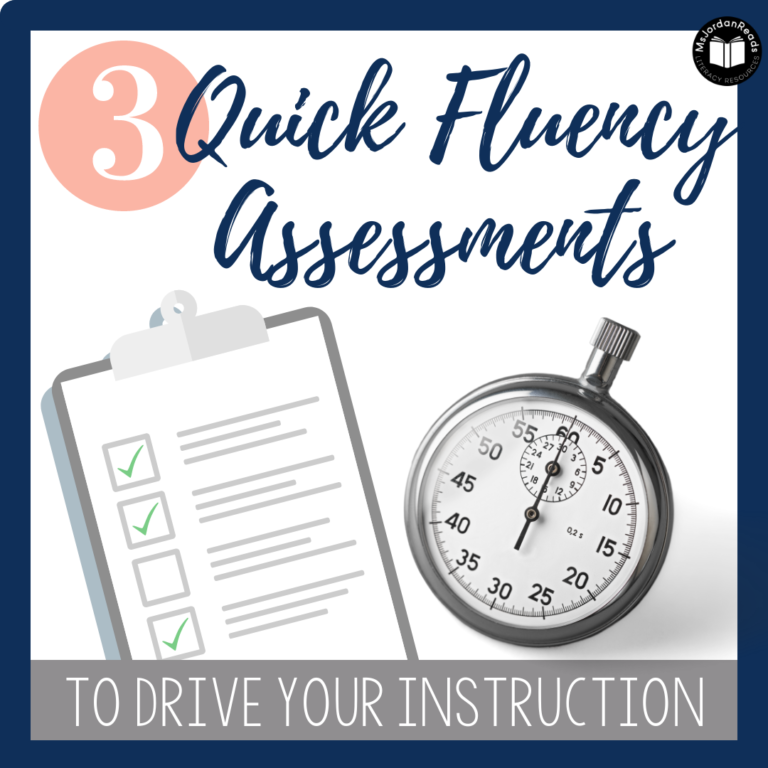
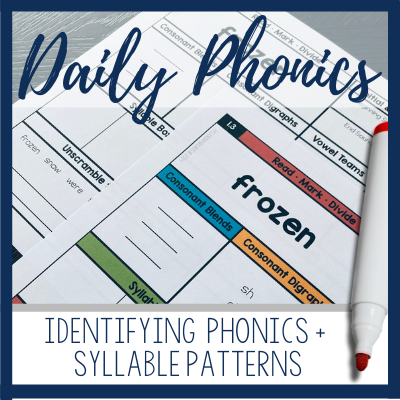
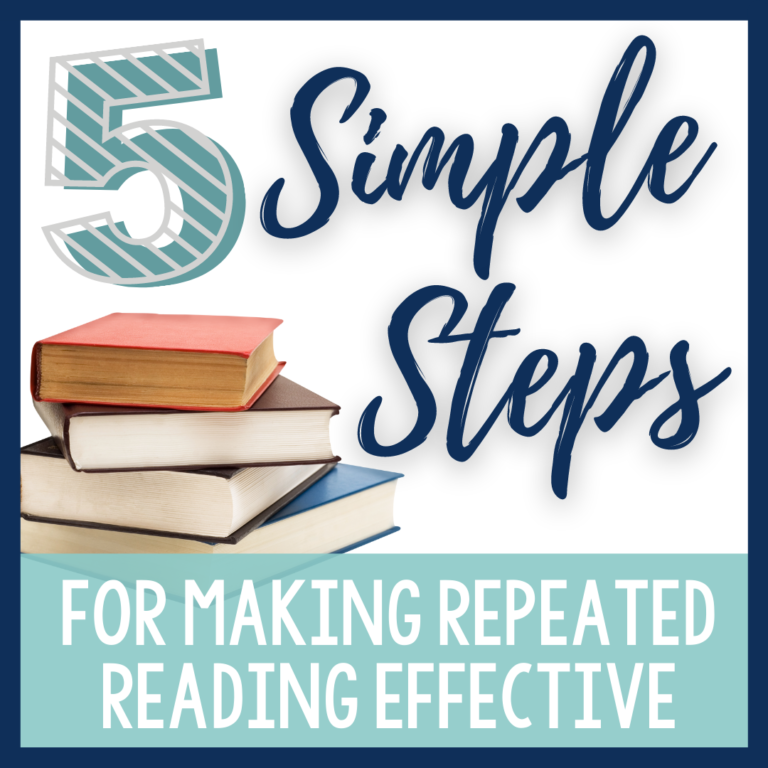
What a great idea! Thank you for all the step by step information that will help me to create a project like this with my class. I’m just launching my own first attempt to use QR codes so this post was timely. The kids love using them.
I’m glad you found the post helpful! I would love to hear how you end up using QR codes in the classroom. 🙂
Stumbled upon this post today. Love the QR codes with Pic Collage and your easy to follow instructions. I have used QR codes with riddles in my second grade classroom. Can’t wait to try some of your ideas. Thank you for sharing!