Five Literacy Apps for the Classroom
EdTech and iPads, and Tools for the Teacher… These are a few of my favorite things!
I must say, my iPads are one of the best tools in my Literacy toolbox. Although they do not replace many of my interventions for my struggling readers, I use them to supplement my instruction and support my teaching on a regular, day-to-day basis. Of course, sometimes we use them for some Literacy fun, as well!
Once a week, I also teach a Digital Literacy Club for my school. We introduce websites and iPad apps as part of our weekly club curriculum. I chose the following apps from the menu of apps that the students explore each week.
Here are five of my favorite FREE apps for Literacy!
1. Sparklefish — It’s like MadLibs or Wacky Web Tale but with the added feature of voice recording! First you pick a story from the provided choices, then you record the missing words (it prompts you to come up with words for the different parts of speech), then you listen to the story! Voila! Not only will your students be laughing at the story, but they will love hearing the sound of their voices as it plugs in the missing words!
2. Toontastic — Create your own animated cartoon with this fantastic app! Not only does it provide a quick review the “story arc” (i.e., setting, conflict, challenge, climax, and resolution) but it takes you step-by-step through each story element to help you pick (or create!) your perfect story! The best part is… you can record your own audio to narrate the story!
3. Poetry Creator & PoetryMagnets — Remember the old fridge poetry magnets? Well now you can build poems and sentences using virtual magnets! Verses Poetry gives you options for the types of words and the number that show up on the page (differentiation at its finest), but PoetryMagnets is filled with an endless supply of words and offers a much larger space for building your magnet masterpiece! (NOTE: For early primary students you can use Magnetic Alphabet, a simple magnet board with colorful magnets to manipulate and build words!)
4. StoryLines — This interactive game is like a game of “telephone,” but with pictures! Someone picks a phrase, sentence, or figure of speech. The second person illustrates it. The third person tries to guess the phrase, sentence, or figure of speech… and so it continues! The iPad is passed along around the group and what results is chain of silly illustrations and misinterpretations. This is a great tool for students to be creative, practice visualizing, and have fun!
5. Phonics Genius — This app is perfect for helping students recognize and distinguish words by sounds and their patterns. A menu of sound patterns include: long vowels, short vowels, variant vowels, blends, word endings, digraphs, dipthongs… you name it, it’s there! Each sound has a group of flashcards that students can flip through, with the specific sound highlighted in the word. Students can leave the sound on to listen to the word pronunciation, or they can turn down the volume on the iPad to practice for themselves!
What are some of your favorite apps?
—
Happy Teaching!



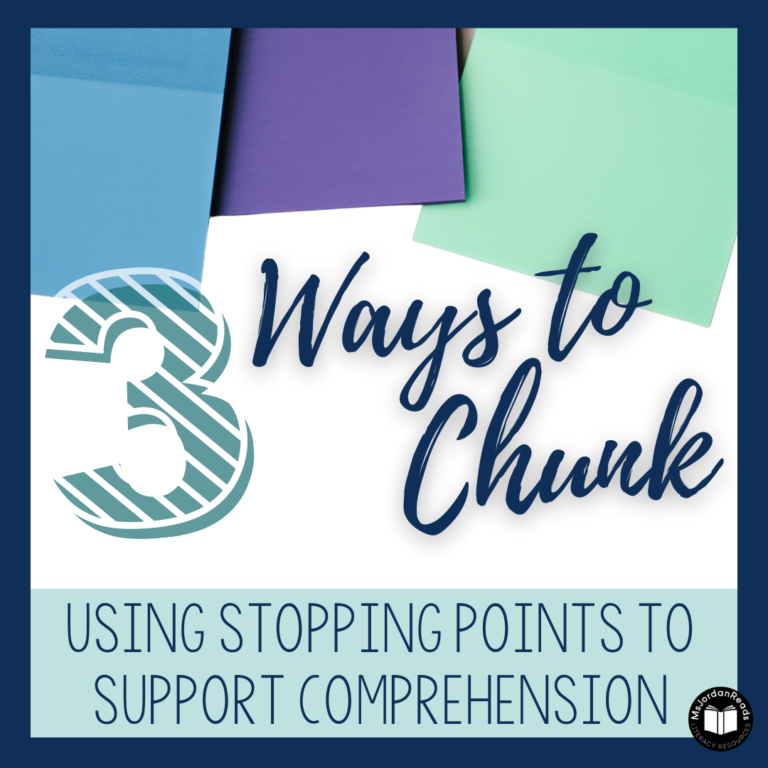
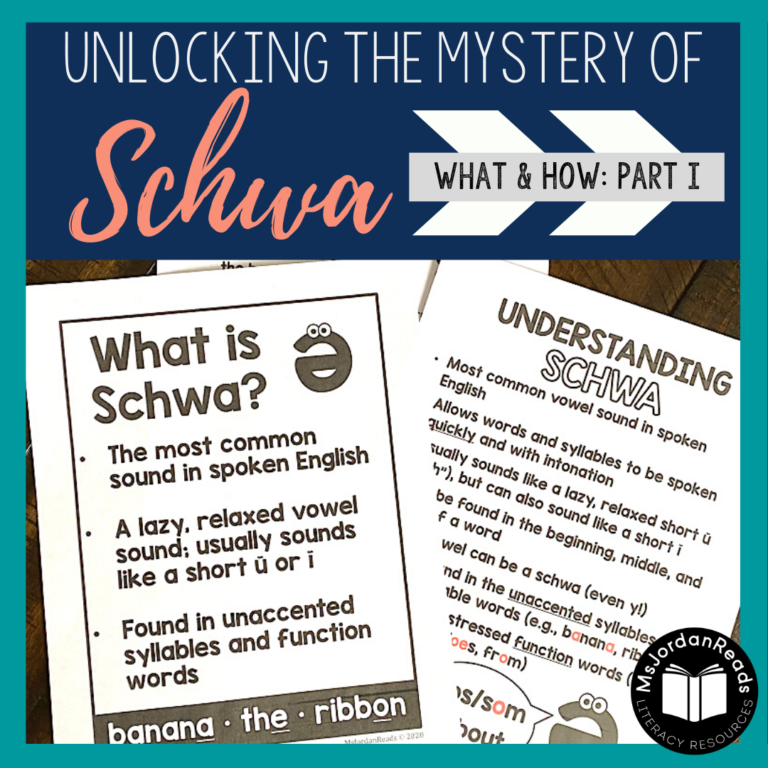
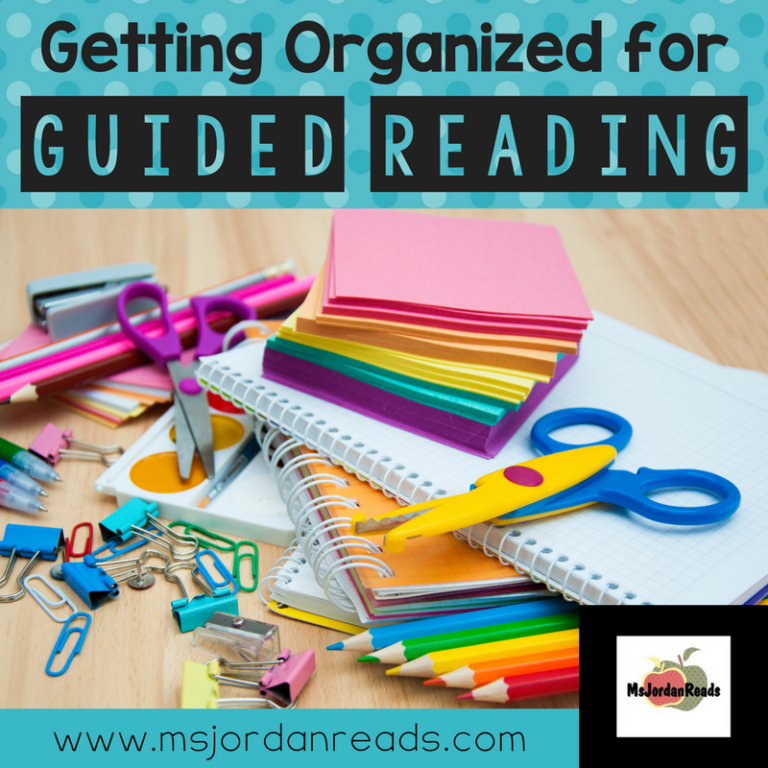
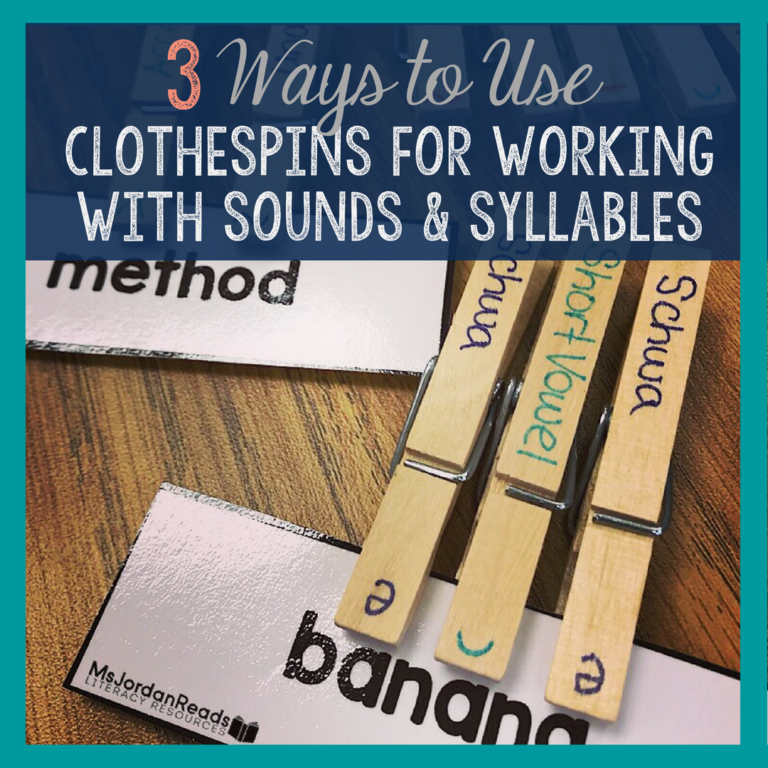
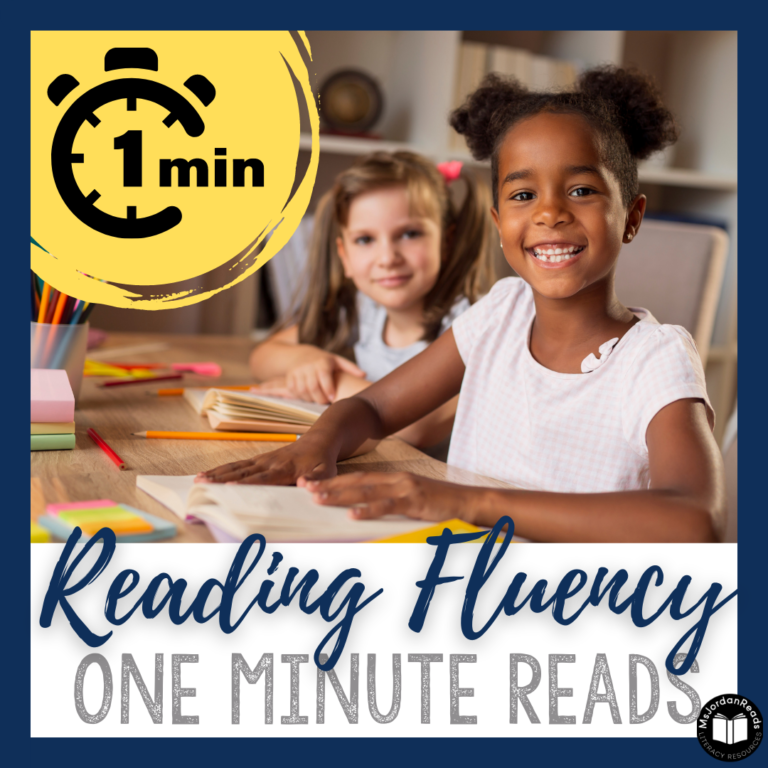
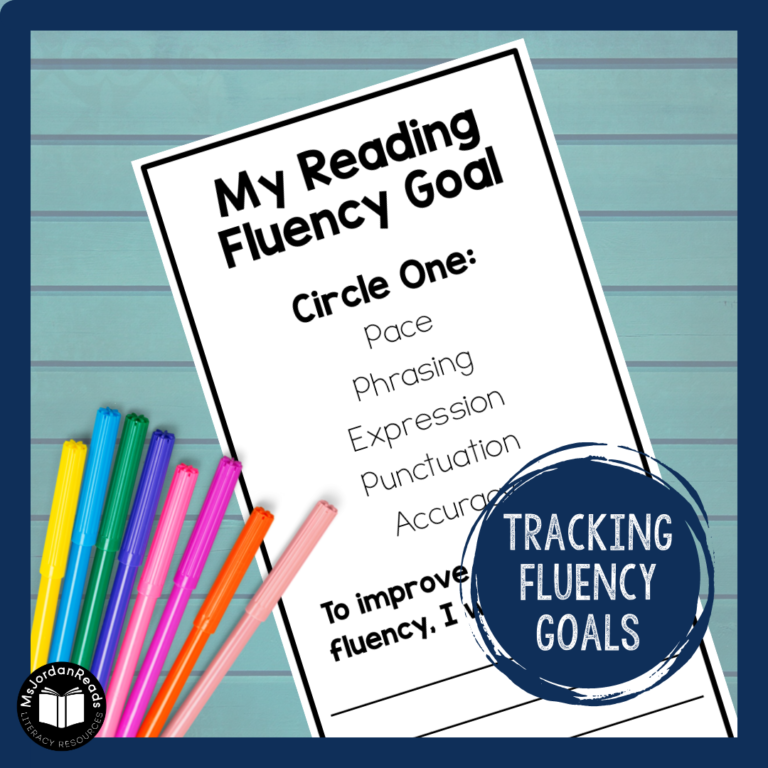
Thank you for the recommendations!