Tech Tools for Biography Projects
As a Reading Specialist and Technology Integration Facilitator for my building, my colleagues are always asking me for suggestions of tools to use for various research projects or reading/writing projects. One 5th grade teacher is currently looking to do a project on heroes of the Women’s Rights Movement. She is looking into Glogster or having the students create a fake Facebook wall (somehow, and with some tool!) and approached me for advice and help!
Glogster
Although I’ve dabbled with Glogster, I had to play with it more to give her my true opinion (I love it!). I definitely recommend it as an option (see samples below!), since there are some great features for embedding photos and video. Check out these sample historical biography Glogs by Indian Pines Elementary.
As for the “fake” Facebook profile, there are many tools and templates to choose from. I came across this list of templates that could be used for students to create a fake profile. Additional templates can also be found here! In addition, here’s a great post from iLearn Technology about creating “‘Facebook’ Profile Pages for Literary Characters.” She uploaded a template on Crocodoc and had students create their “Facebook” pages from the different URLs she created! She even included a sample template that you can download from this blog post!
Additional Tech Tools:
- Magnoto – A “magnetic” display where you can post and share text, audio, video, and pictures. (Great post on iLearn Technology on how to do this!)
- BigHugeLabs – Great photo editing tool to create biographical posters, or even trading cards!
- Museum Box – Great tool for students to showcase an event or historical person! (Read a post on Kleinspiration for a great post about using this tool!)
- Simple Booklet — Create simple digital documents (e.g., booklets, brochures, flyers, postcards, etc.) using photos, video, and audio… or even a digital story!
There are so many options, and these were just a few! What technology tools do YOU use for biography projects?

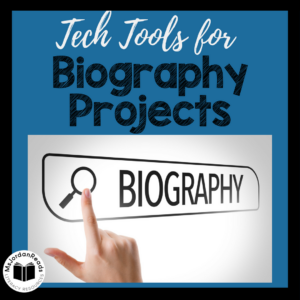

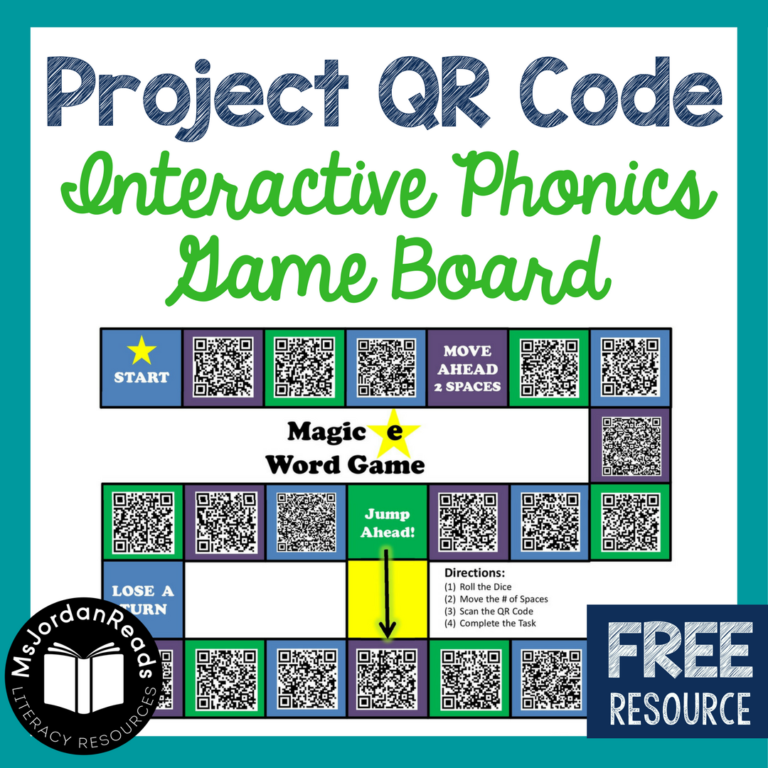

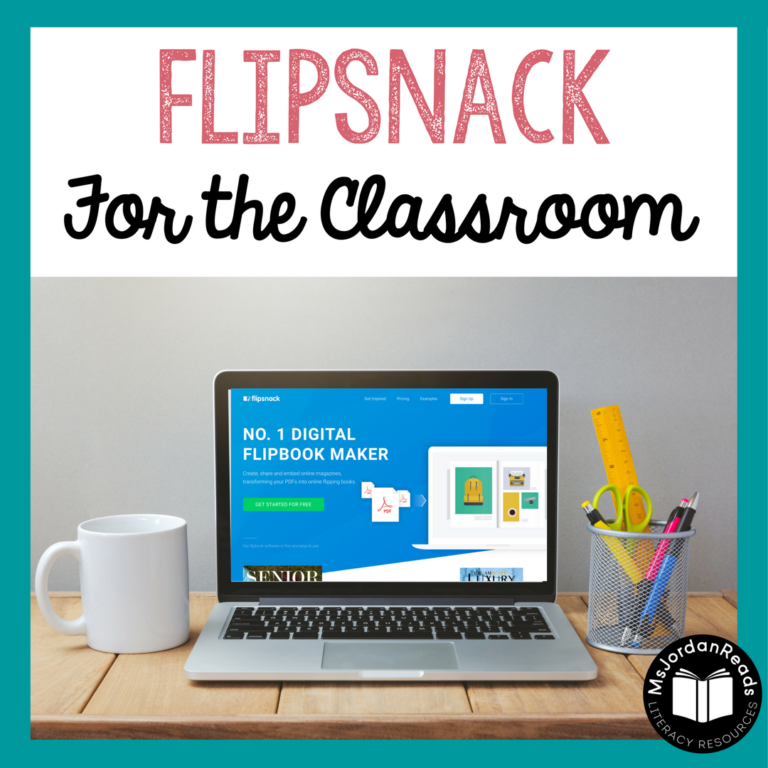
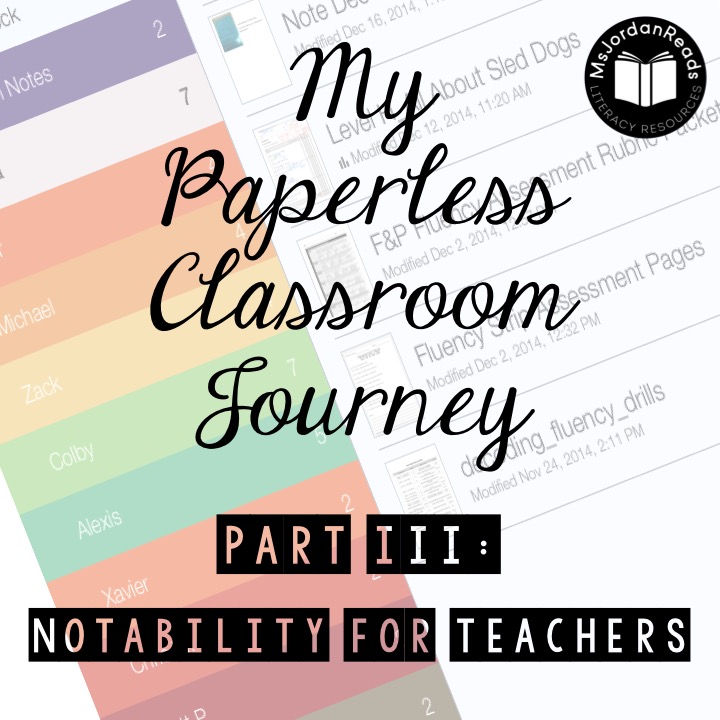
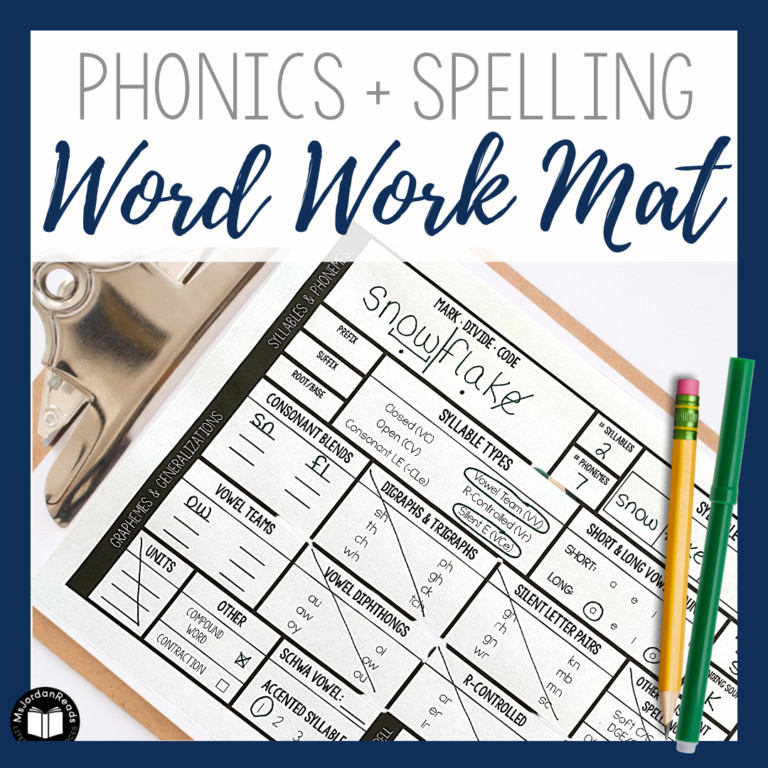
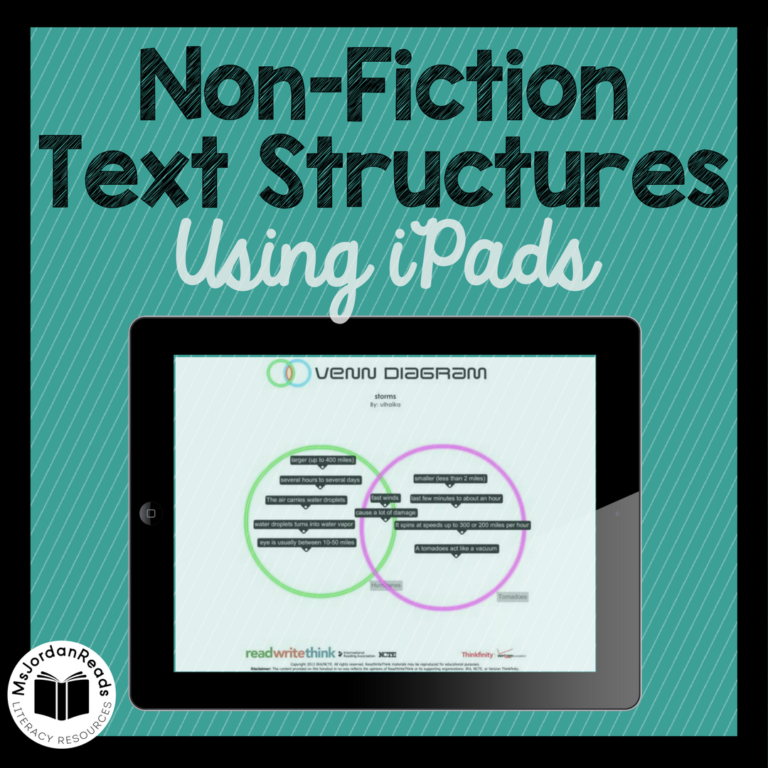
Came across this on Twitter, right after I posted! http://digitalgoonies.com/?p=337
Offers some tips and examples on creating your own trading cards using BigHugeLabs (http://bighugelabs.com/deck.php).